Want to know the difference between Pipedrive and HubSpot?
You’re in the right place.
Today I’m going to show you EVERYTHING you need to know about these two popular CRMs.
In fact, I’ve personally used both platforms (and helped dozens of clients choose between them).
So if you want the straight scoop on Pipedrive vs HubSpot, keep reading.
The Bottom Line Up Front
Here’s what I’ve learned after testing both platforms extensively:
Pipedrive is the clear winner if you want a simple, sales-focused CRM that “just works”. It’s perfect for small teams that need to manage deals without all the bells and whistles.
HubSpot dominates when you need a complete marketing + sales machine. If you’re serious about inbound marketing, HubSpot is hard to beat.
Now let me break down exactly why…
Pipedrive vs HubSpot
Complete Feature Comparison Guide 2025
Platform Strengths & Weaknesses
Detailed analysis of each platform's core advantages and limitations
P
Pipedrive Analysis
✓ Strengths
- Exceptional ease of use
- Superior pipeline visualization
- Quick implementation
- Mobile-first design
- Sales-focused features
- Affordable for small teams
✗ Limitations
- Limited marketing tools
- Basic automation
- Fewer integrations
- Simple reporting
- No content management
- Lacks customer service tools
H
HubSpot Analysis
✓ Strengths
- Comprehensive platform
- Powerful marketing automation
- Extensive integrations
- Advanced analytics
- Free CRM tier
- Excellent educational resources
✗ Limitations
- Steep learning curve
- Complex interface
- Can be overwhelming
- Higher total cost
- Feature bloat for simple needs
- Slower implementation
🎯 Which Platform Should You Choose?
Choose based on your primary business needs and team complexity
Choose Pipedrive If:
- You prioritize simplicity and ease of use
- Your focus is primarily on sales pipeline management
- You have a small to medium-sized sales team
- You need quick implementation and adoption
- Mobile access is crucial for your team
- You prefer straightforward, predictable costs
- You don't need extensive marketing automation
Choose HubSpot If:
- You need integrated marketing and sales tools
- You're building an inbound marketing strategy
- You have dedicated marketing and sales teams
- You require advanced automation and workflows
- You want comprehensive analytics and reporting
- You need customer service tools
- You're planning significant business growth
What is Pipedrive? (And Why Sales Teams Love It)
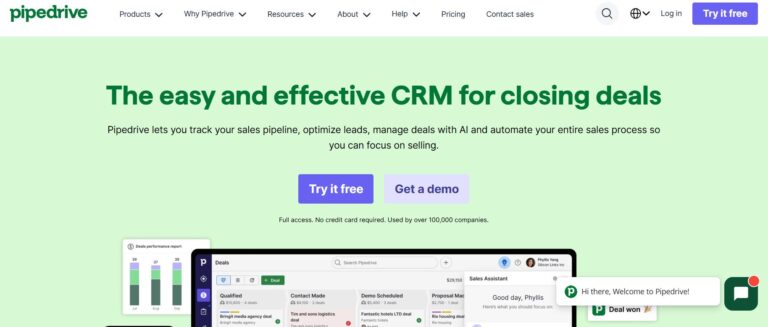
Pipedrive is what happens when you strip away everything that doesn’t matter and focus on ONE thing:
Managing your sales pipeline.
That’s it.
No fancy marketing automation. No complex workflows. Just a dead-simple way to track deals from prospect to close.
And honestly? That’s exactly what most sales teams need.
Here’s the thing:
I’ve seen way too many sales teams get bogged down by “feature-rich” CRMs that require a PhD to operate.
Pipedrive takes the opposite approach. Everything is visual. Everything is intuitive. Everything just makes sense.
Key Pipedrive Features That Actually Matter:
- Visual sales pipeline (drag and drop deals like a pro)
- Activity reminders (never miss a follow-up again)
- Email sync (see every conversation in context)
- Mobile app (close deals from anywhere)
- Sales reporting (know your numbers inside and out)
>>Try Pipedrive<<
What is HubSpot? (The Inbound Marketing Powerhouse)
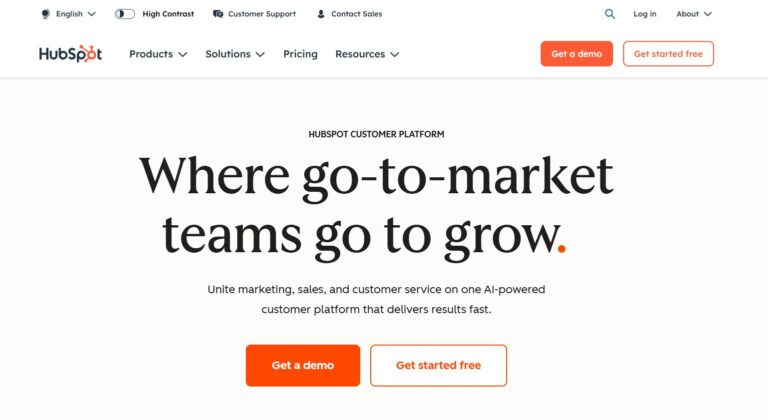
HubSpot is like the Swiss Army knife of business tools.
CRM? Check. Email marketing? Check. Content management? Check. Social media? Check. Landing pages? Check.
You get the idea.
But here’s what’s really impressive:
All these tools work together seamlessly. Your marketing data flows into your CRM. Your CRM data informs your marketing campaigns. It’s a beautiful thing.
The downside? This power comes with complexity.
HubSpot’s Standout Features:
- Free CRM (seriously, it’s pretty good for $0)
- Marketing automation that actually works
- Content management system
- Email marketing tools
- Lead scoring and attribution
- Advanced analytics and reporting
- Customer service tools
Head-to-Head Comparison: The Nitty Gritty
Round 1: Ease of Use
Winner: Pipedrive (by a landslide)
I’ve onboarded teams on both platforms, and it’s not even close.
With Pipedrive, most users are productive within their first day. The interface is clean, logical, and requires zero training.
HubSpot? That’s a different story.
Sure, HubSpot has gotten better over the years. But with great power comes great complexity. Expect a learning curve of several weeks (minimum).
Round 2: CRM Functionality
Winner: It’s complicated
For pure CRM functionality, both platforms are solid. But they take different approaches:
Pipedrive’s approach: Keep it simple, stupid.
- Contact management ✓
- Deal tracking ✓
- Activity scheduling ✓
- Pipeline visualization ✓
HubSpot’s approach: Give me everything.
- All the above PLUS:
- Advanced lead scoring ✓
- Custom properties galore ✓
- Workflow automation ✓
- Marketing integration ✓
If you just need CRM basics, Pipedrive wins. If you want CRM + everything else, HubSpot takes it.
Round 3: Pricing (This One Might Surprise You)
Winner: Depends on your needs
Here’s where things get interesting.
Pipedrive’s approach: Simple, tiered pricing per user. Check out their pricing page for current rates across Essential, Advanced, and Professional plans.
HubSpot’s approach: Freemium model with separate pricing for each “Hub” (Sales, Marketing, Service). Their pricing page shows options from free to enterprise.
But here’s the catch: HubSpot’s pricing scales FAST. Once you need advanced features across multiple hubs, costs add up quickly.
The verdict: For basic CRM needs, HubSpot’s free tier is unbeatable. For growing sales teams, Pipedrive often offers better per-user value. For enterprises needing multiple tools, both platforms require significant investment.
Round 4: Integrations
Winner: HubSpot (but barely)
Both platforms play nice with other tools, but HubSpot has a slight edge:
- HubSpot: 1,000+ integrations
- Pipedrive: 300+ integrations
That said, Pipedrive covers all the essentials. Unless you have very specific integration needs, you’ll be fine with either.
The Acid Test: Which CRM Should YOU Choose?
After testing both extensively, here’s my recommendation framework:
Choose Pipedrive if:
- You have 50 or fewer team members
- Your primary need is sales pipeline management
- You value simplicity over features
- You want to be up and running TODAY
- You prefer straightforward per-user pricing (check their pricing page for details)
Choose HubSpot if:
- You need marketing automation
- You’re building an inbound marketing strategy
- You have dedicated marketing and sales teams
- You want everything under one roof
- You don’t mind a learning curve
My #1 Recommendation
Here’s what I tell most of my clients:
Start with HubSpot’s free CRM.
Seriously.
It costs nothing, and it’s actually pretty good. Use it for 30-60 days and see how it feels.
If you find yourself wanting more sales-focused features and simplicity, switch to Pipedrive.
If you find yourself wanting more marketing features, upgrade to HubSpot’s paid plans.
This way, you’re making a decision based on real experience, not marketing hype.
The Surprising Truth About CRM Success
Want to know a secret?
The “best” CRM isn’t the one with the most features.
It’s the one your team will actually USE.
I’ve seen teams fail with expensive, feature-rich platforms because they were too complex. And I’ve seen teams crushing it with simple tools because everyone actually used them.
So whatever you choose, make sure it fits your team’s workflow and technical comfort level.
Advanced Tips for CRM Success
Before I wrap up, here are some pro tips I’ve learned the hard way:
Tip #1: Start simple, then add complexity Don’t try to use every feature on day one. Master the basics first.
Tip #2: Clean data is everything Garbage in, garbage out. Invest time in data hygiene from the start.
Tip #3: Train your team properly The best CRM in the world is useless if your team doesn’t know how to use it.
Tip #4: Measure what matters Don’t get lost in vanity metrics. Focus on activities that drive revenue.
Conclusion
Both Pipedrive and HubSpot are excellent tools, but they serve different needs:
Pipedrive = Simple, focused, effective Perfect for sales teams that want to close more deals without the complexity.
HubSpot = Comprehensive, powerful, complex Ideal for growing companies that need marketing and sales alignment.
My advice? Try both (HubSpot’s free tier makes this easy), and go with your gut.
The CRM that feels right to your team is the one that will drive results.
And at the end of the day, results are all that matter.
